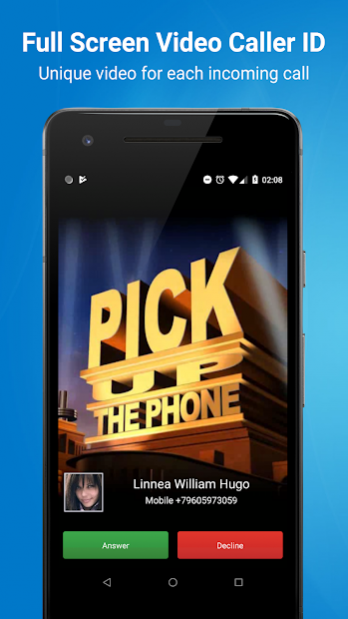Video Caller Id 2.3.254
Free Version
Publisher Description
Video ringtone. Show video on incoming call.
Allows you to use your own incoming call screen with cool full-screen videos instead of a boring little photo. However, in addition to the video, it is possible to set a full-screen photo in HD quality.
FEATURES:
★ Set an individual video ringtone for: contact, group, other contacts (unknown, 'not found' and default).
★ Personal settings for each video contact: sound volume, style of an incoming call, text color and buttons.
★ Unique features: rotate and scale video, set the starting position of playback. Preliminary processing of the video is no longer required.
★ Pronunciation of the name of the caller
★ Beautiful, stylish, individual themes of the call screen, more than 20 preinstalled
★ Fine tune the incoming call window (full-screen or popup), ability to customize display elements (name, photo, telephone) and how to answer the call (buttons, slider, glowpad, swipe)
★ As videotones can be set to any video from the gallery or created with camera phone
★ Playing random video from the selected directory when an incoming call
All this is absolutely free and without restrictions. Choose your style and say goodbye to the boring default call interface!
Additionally, available by subscription:
★ access to a huge collection of video ringtones for all tastes for different devices. Download and share your ringtones;
BASIC FEATURES:
- Full Screen Video Caller Id
- Full screen Photo Caller Id
- Ultimate Caller ID Screen HD
- HD Video
- HD Photo
- Sensor-oriented actions (mute the sound by simply flipping the phone screen down)
- Low battery consumption
- Calling Line Identification (CLI)
- Support for picture-in-picture mode with partial overlapping of incoming call screen
About Video Caller Id
Video Caller Id is a free app for Android published in the Telephony list of apps, part of Communications.
The company that develops Video Caller Id is Mobile solutions. The latest version released by its developer is 2.3.254. This app was rated by 5 users of our site and has an average rating of 3.8.
To install Video Caller Id on your Android device, just click the green Continue To App button above to start the installation process. The app is listed on our website since 2019-02-17 and was downloaded 239 times. We have already checked if the download link is safe, however for your own protection we recommend that you scan the downloaded app with your antivirus. Your antivirus may detect the Video Caller Id as malware as malware if the download link to org.taiga.avesha.videocallid is broken.
How to install Video Caller Id on your Android device:
- Click on the Continue To App button on our website. This will redirect you to Google Play.
- Once the Video Caller Id is shown in the Google Play listing of your Android device, you can start its download and installation. Tap on the Install button located below the search bar and to the right of the app icon.
- A pop-up window with the permissions required by Video Caller Id will be shown. Click on Accept to continue the process.
- Video Caller Id will be downloaded onto your device, displaying a progress. Once the download completes, the installation will start and you'll get a notification after the installation is finished.